Optimizing Interview Response Rates
There are a few things you can do to ensure response rates are high for your research study.
Turn On Auto Invite
Turning on auto-invite means that any participant that qualifies for the study will automatically be invited to take the interview. This reduces the bottleneck of the researcher needing to review qualified participants and interviewing them. he faster the turnaround, the more likely participants are to stay engaged, say yes, and follow through—helping you fill interviews faster with less manual work.
To turn on auto-invite, use the Theme section of your study settings.
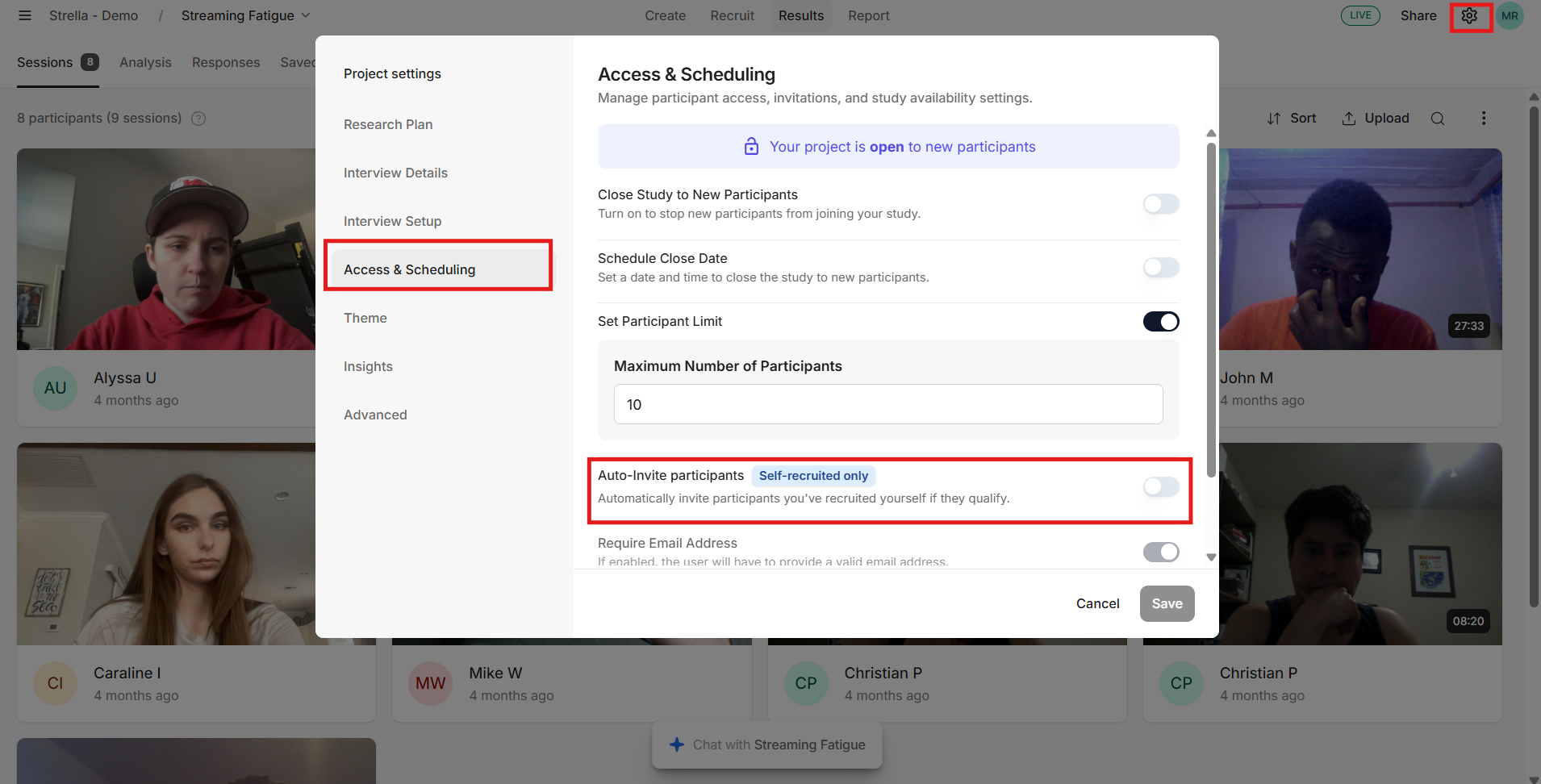
Add Branding to Your Participant Registration Forms
Adding your company’s branding to the participant registration form helps build trust from the very first click. When participants recognize your logo or colors, it reassures them that the study is legitimate and signals professionalism. A branded form also creates a more cohesive experience, which can boost completion rates and reduce drop-off - especially with higher-value or niche audiences.
To update your branding, use the Theme section of your study settings.
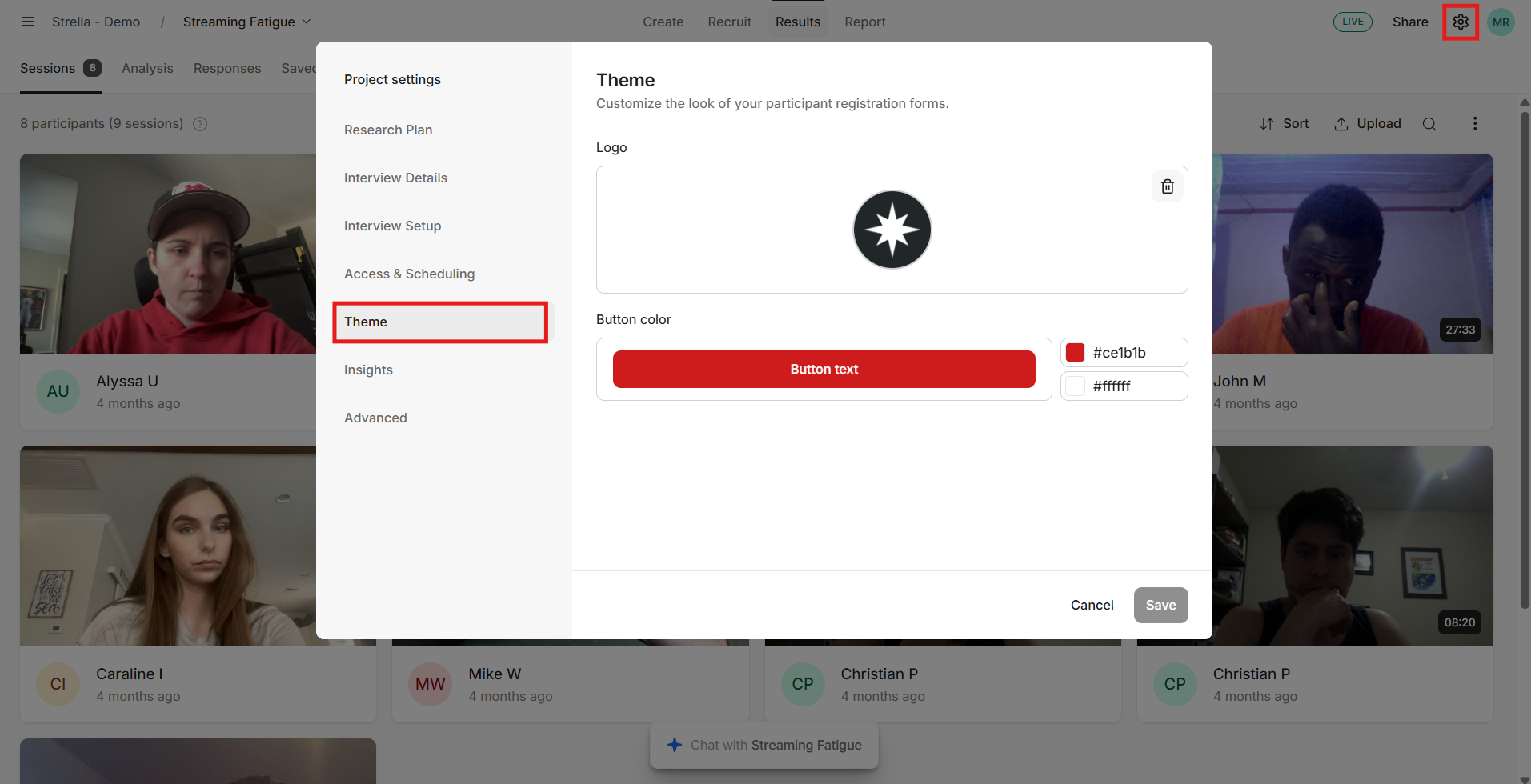
Provide Incentives
Offering incentives shows participants that you value their time and perspective. Whether it’s a small thank-you or a more substantial reward, incentives can dramatically boost response rates, reduce no-shows, and attract higher-quality participants. When people feel appreciated, they’re more likely to show up, engage thoughtfully, and give you the rich insights you’re looking for.
Write Compelling Study Titles and Descriptions
Ensure your study title and description is clear and engaging, as this is what participants will see first when deciding to join. To update your study title and description, use the Interview Details section of your study settings.
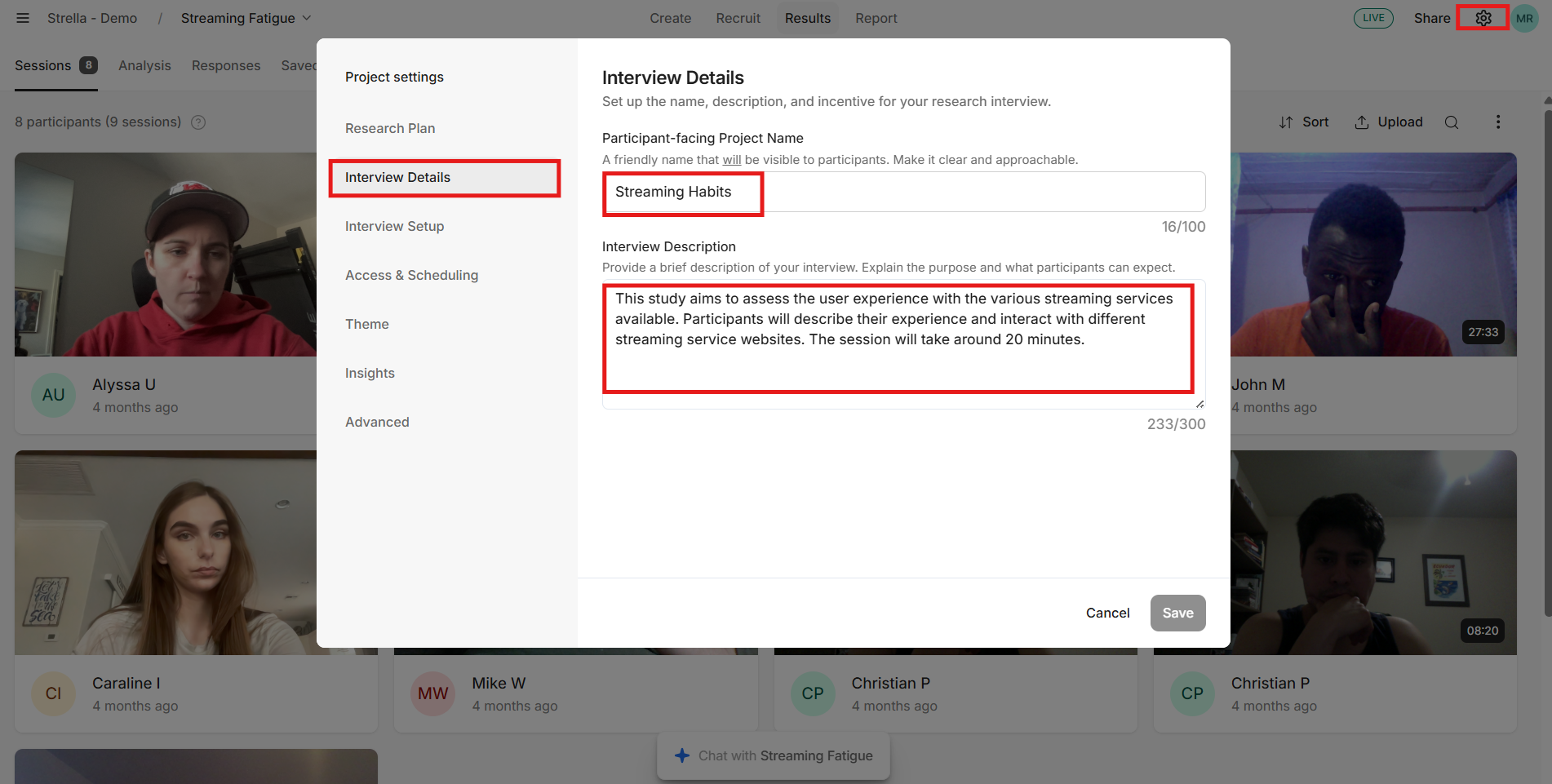


.svg)
.svg)



