AI Chat is one of the most powerful Strella features. It lets you ask questions about your research projects, uncover insights, and generate reports directly from participant interviews.
Think of AI Chat as a built-in ChatGPT for your research projects. You can ask questions related to your studies and quickly create insights, highlight reels, and reports that you can save and share.
Access AI Chat
On the top navigation bar of every project page, click AI Chat to open the chat interface.

AI Chat has two modes:
- Find insights
- Create a report
Find Insights
In this mode, ask AI Chat any question related to your research. It will search across all participant responses in your selected project to pull out relevant insights.
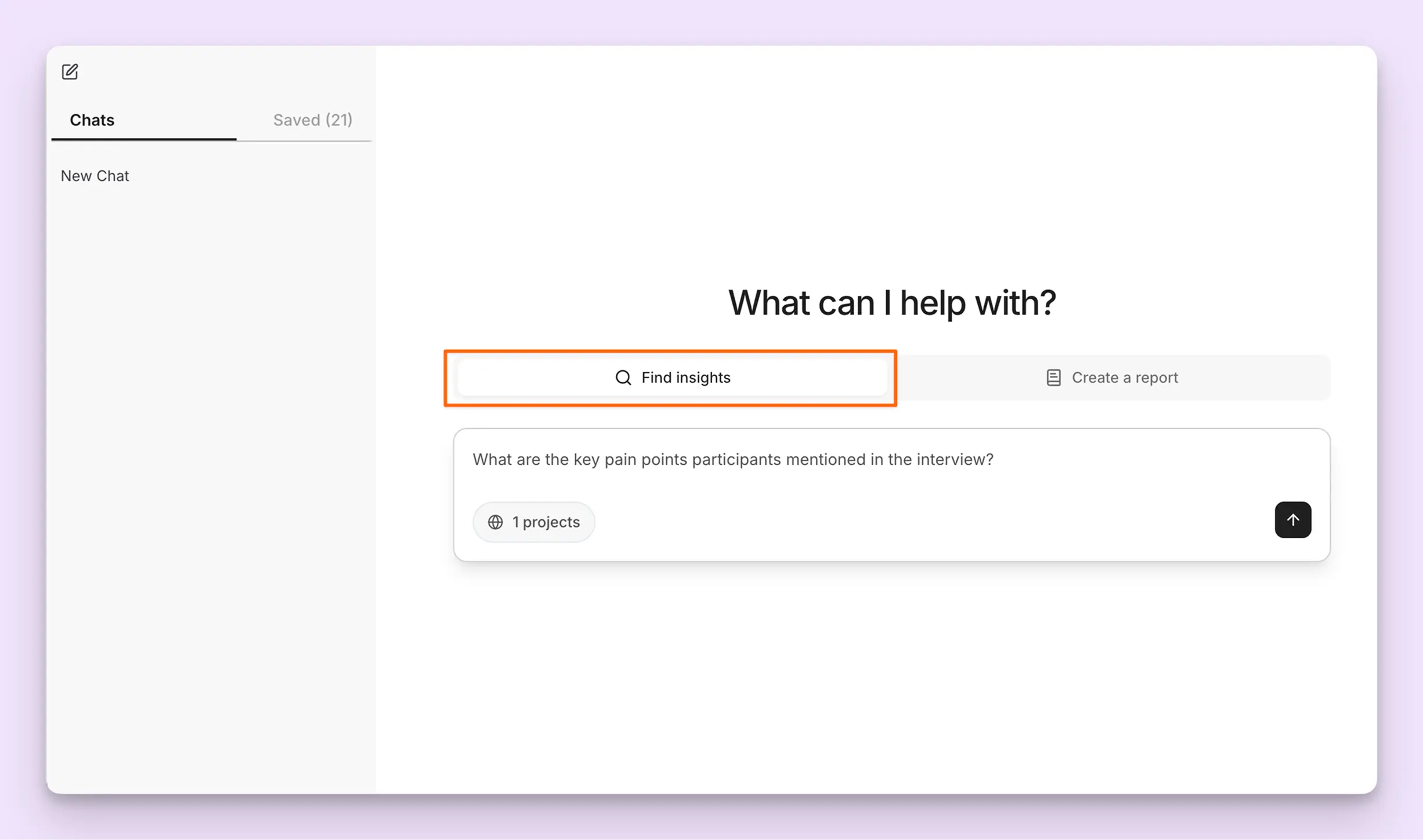
When a response includes a participant quote, you'll see a circular icon with the participant's initials. Click on the icon to view the exact quote, and then click on the quote to navigate to that participant session.
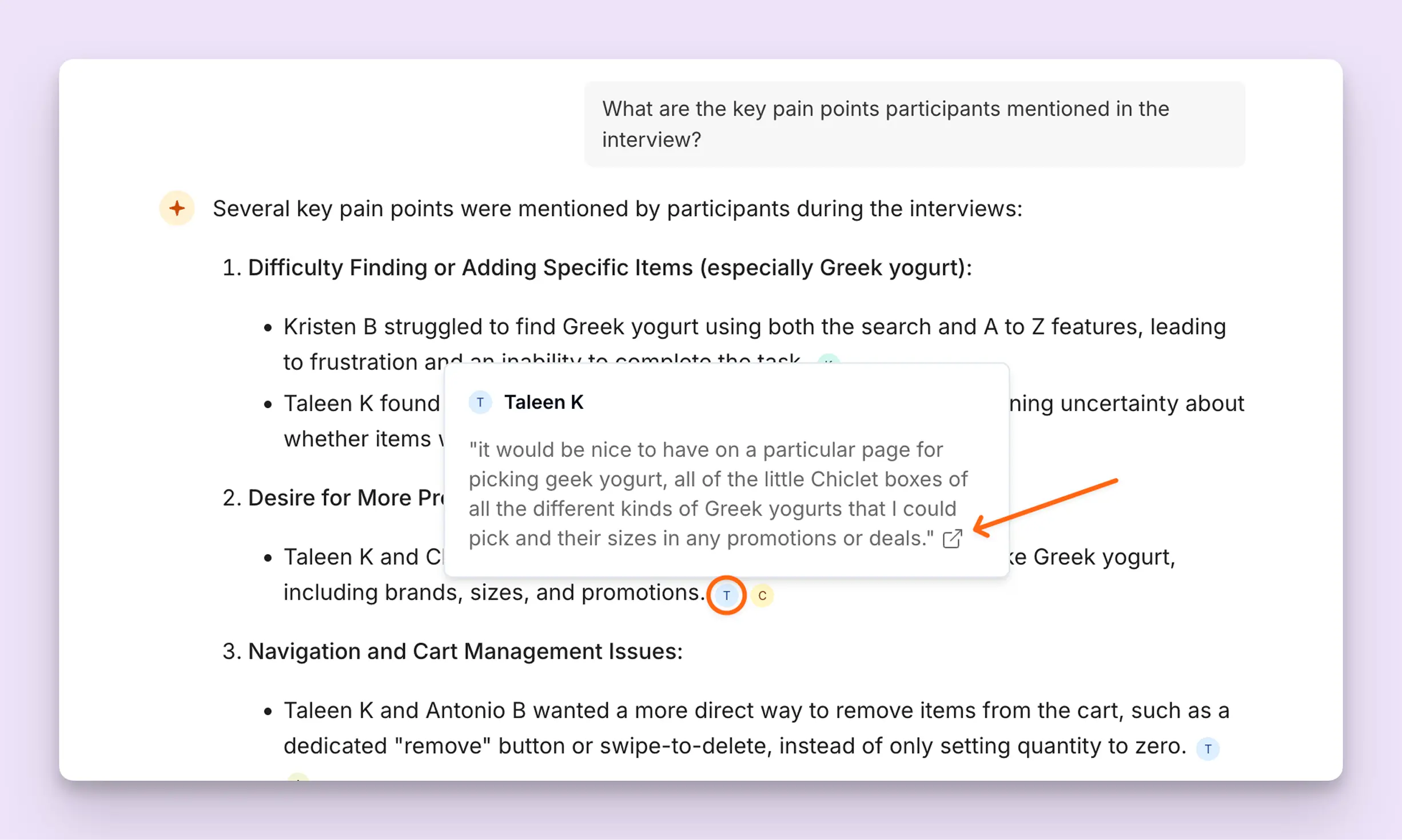
Save Insights
When AI Chat pulls an insight tied to participant quotes, you'll have the option at the bottom of the message to save it for easy reference later.

Find Insights Across Projects
You can chat across multiple projects to explore relationships between studies and discover consistent patterns in participant feedback. This is especially useful if you've divided your study across several projects – you can combine them in AI Chat to identify themes that span across projects.

Create a Report
In this mode, you can generate custom reports to share with stakeholders.
Describe the custom report you'd like to generate. AI Chat will search across your project's sessions to pull in relevant insights, themes, and participant responses, then generate a tailored report for you.
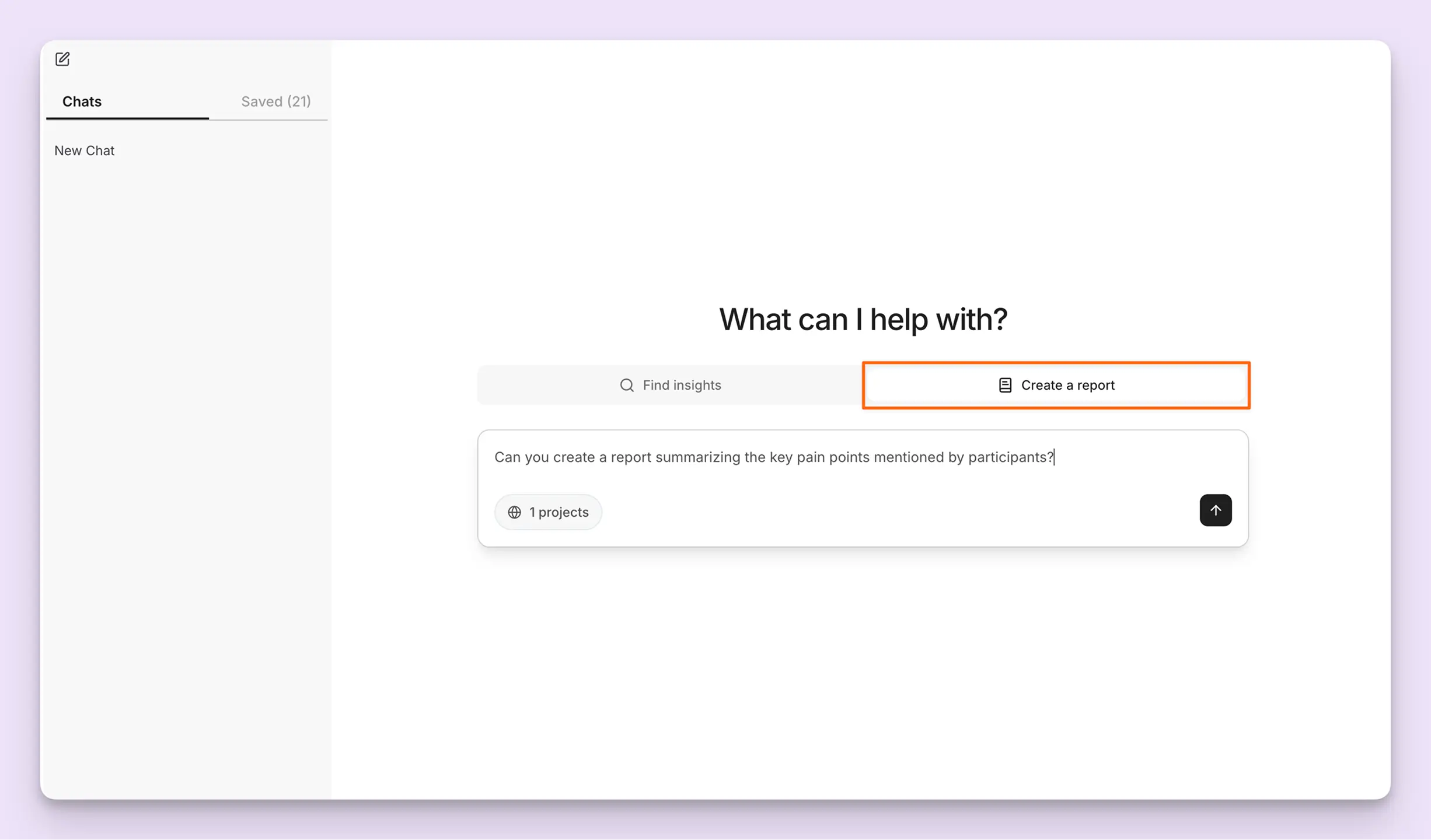
For more details on modifying and sharing reports, see the Education Hub > Reports page.


.svg)
.svg)



