Navigating The Responses Tab
The Responses tab gives you a line-by-line breakdown of every participant interview. This tab is helpful for helping search for patterns or key insights for specific segments of participants.
In the Responses tab, you can use filters to help segment responses. For example, if you were interested in looking only at the results for people with a specific screener response, you could add a screener response filter. Or if you added tags to sessions, you could filter by session tag.
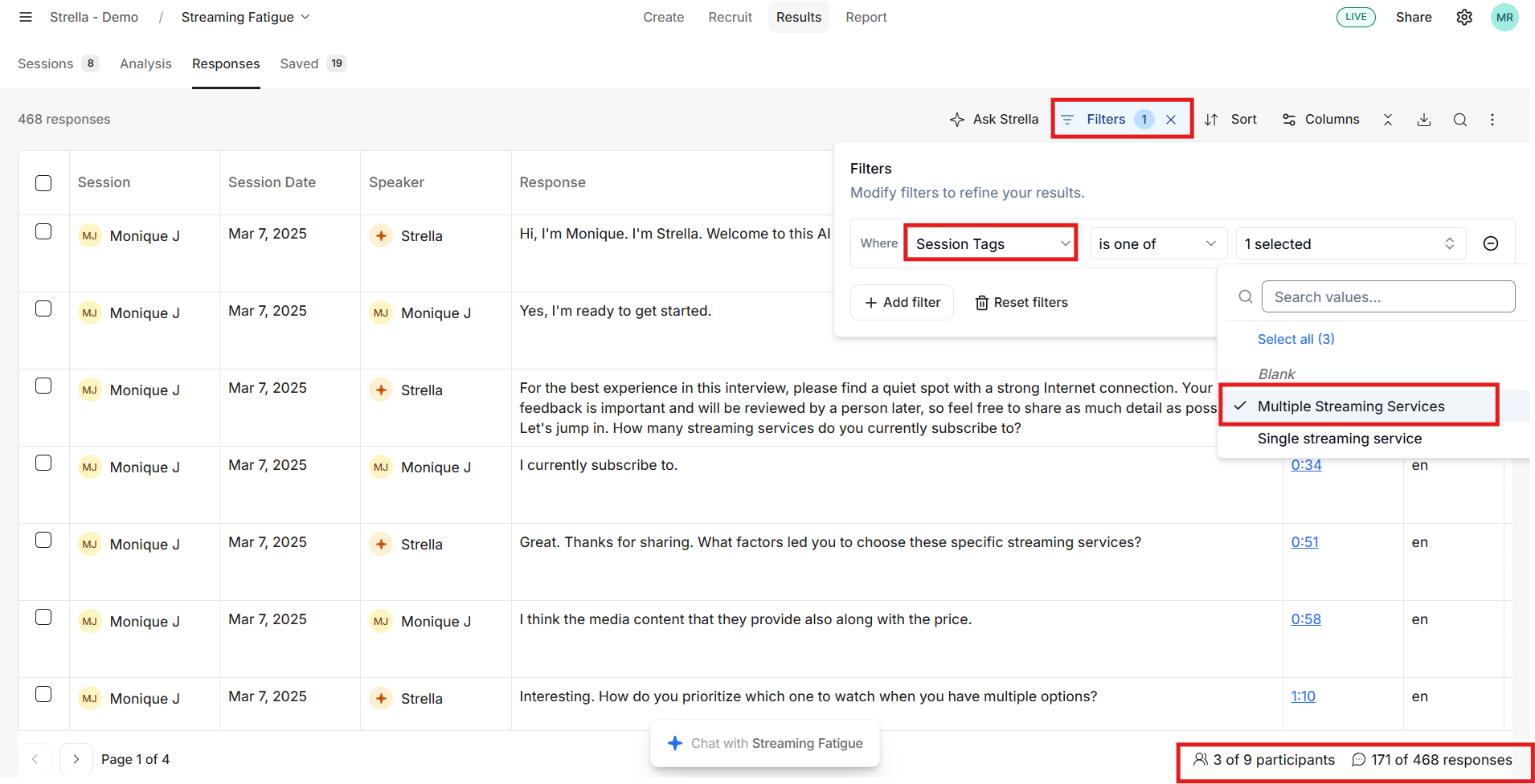
Additionally, you can use the keyword search to filter down the results to show only the lines where that keyword was mentioned.
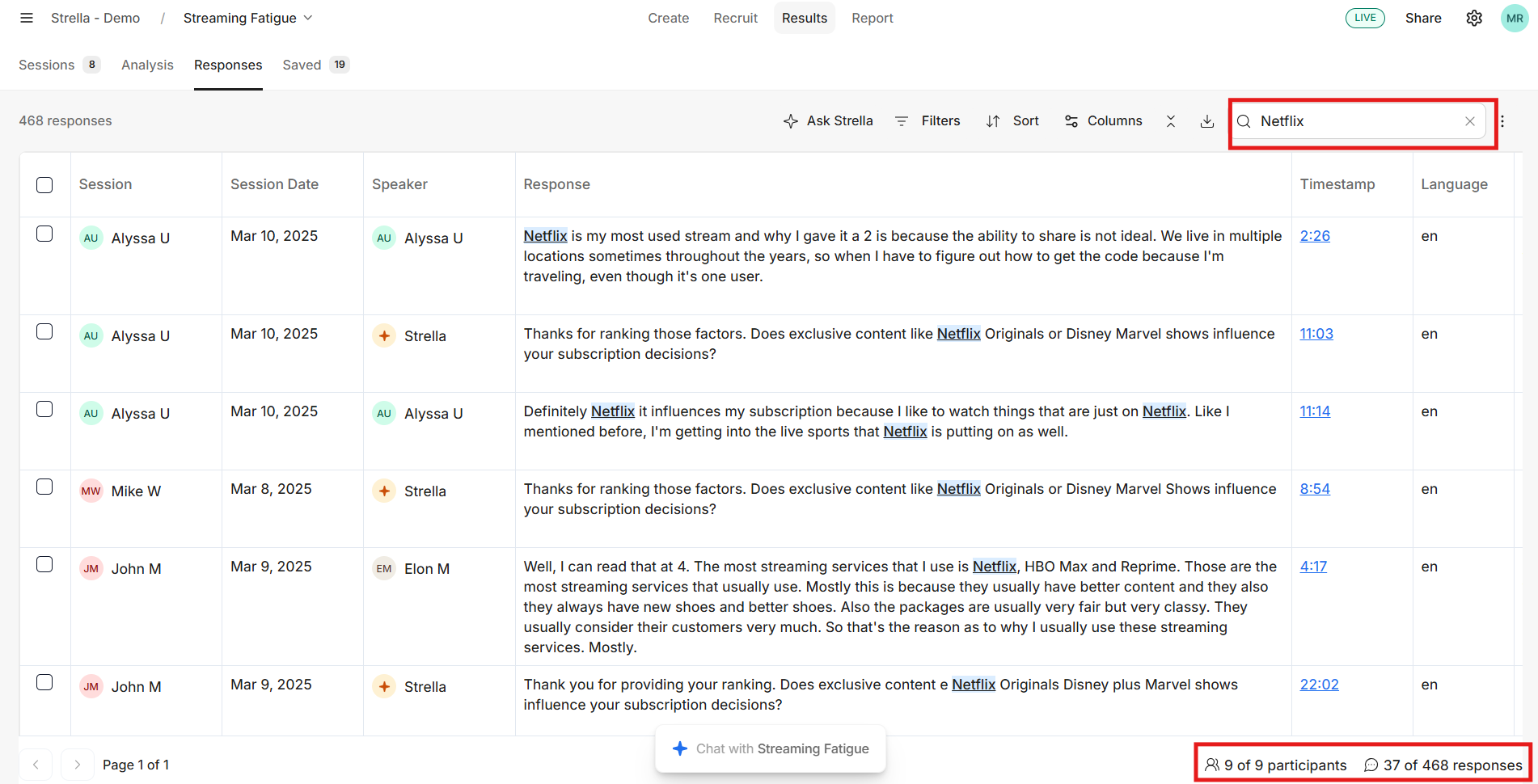
One you have narrowed down to look at a particular segment of responses, you can use the Ask Strella feature (located next to the filters) to quickly uncover insights for that segment of responses! You can also download the narrowed down responses into an Excel file.
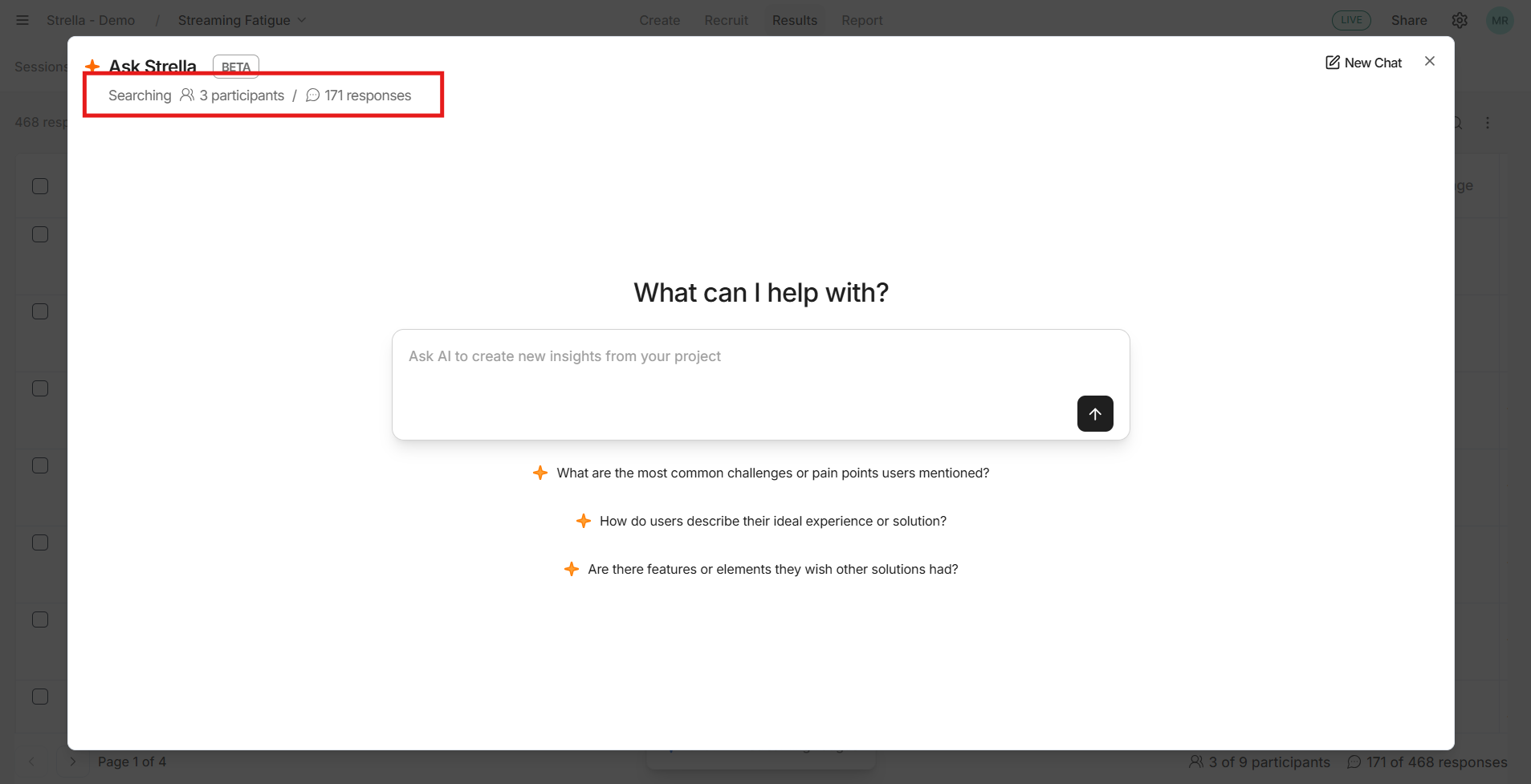
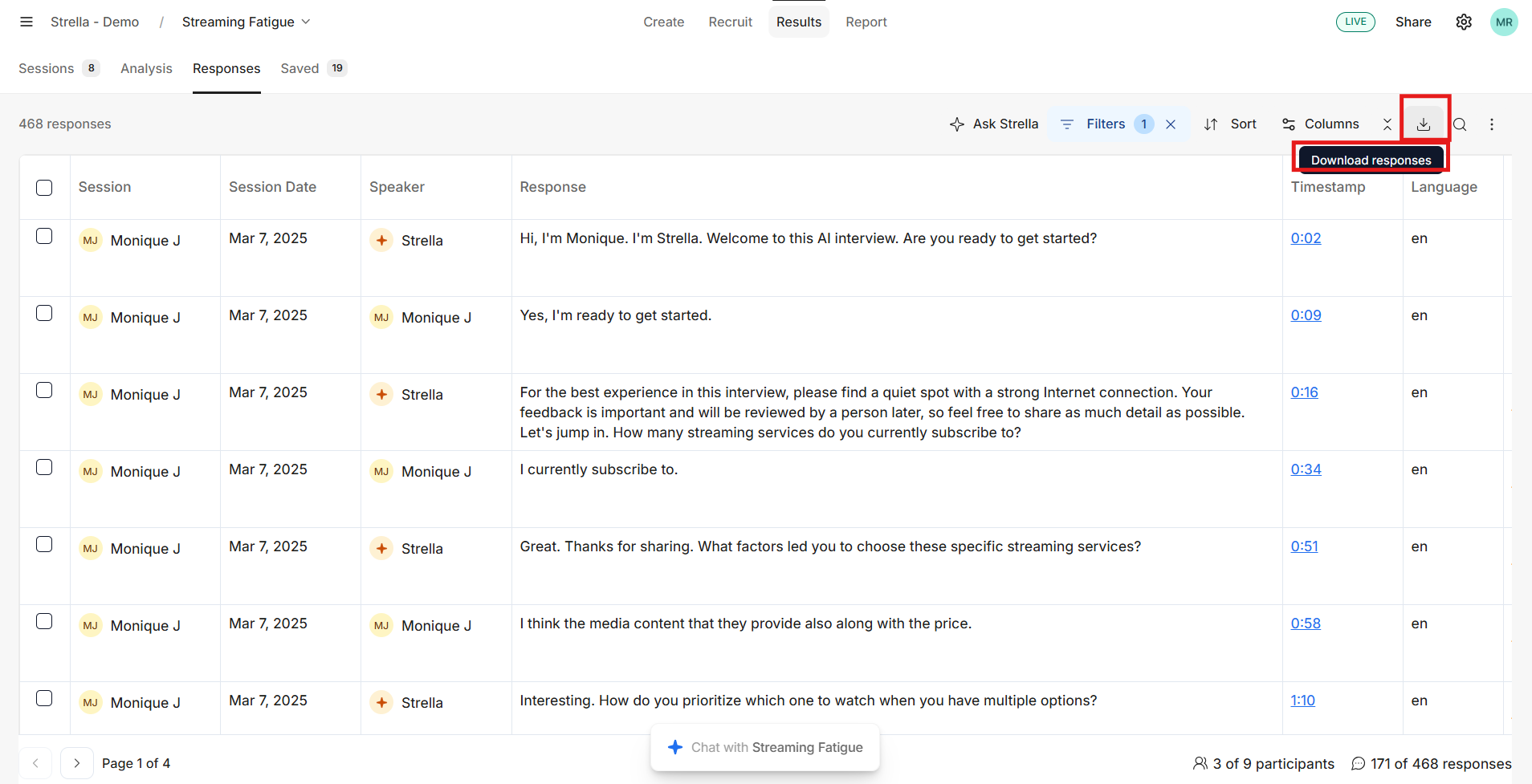


.svg)
.svg)



